Top Productivity Apps for Professionals - Best 7 Apps - Step-by-Step Guide 2025
Staying productive is very important for every professional. Whether you are working in an office, running your own business, or working from home, productivity apps can help you manage your time, tasks, and goals better. In this post, we will explore the best productivity apps for professionals and how to use them step by step in simple English.
Best Productivity Apps for Professionals - App 1 - Todoist – Task Management
What it does:
Todoist helps you organize your daily tasks, set priorities, and track your progress.
How to use Todoist:
Step 1: Download the app from Google Play Store or Apple App Store.
Step 2: Create a free account.
Step 3: Tap on "Add Task" to write down what you need to do.
Step 4: Set deadlines and priorities (e.g., urgent, high, medium).
Step 5: Mark tasks as complete once done.
Why it helps:
It keeps all your tasks in one place and reminds you on time.
Best Productivity Apps for Professionals - App 2 - Google Calendar – Time Management
What it does:
Google Calendar helps you plan your day, schedule meetings, and set reminders.
How to use Google Calendar:
Step 1: Open Google Calendar or download the app.
Step 2: Sign in with your Google account.
Step 3: Click on "Create" to add events or tasks.
Step 4: Set the date, time, and add notifications.
Step 5: Sync with your phone to get alerts.
Why it helps:
You’ll never miss meetings or deadlines again.
Best Productivity Apps for Professionals - App 3 - Notion – All-in-One Workspace
What it does:
Notion combines notes, tasks, wikis, and databases into one app.
How to use Notion:
Step 1: Download the app or use Notion on web.
Step 2: Sign up for free.
Step 3: Use templates like "To-Do List" or "Meeting Notes."
Step 4: Create pages for projects and add checklists, files, or images.
Step 5: Share pages with your team if needed.
Why it helps:
Great for keeping all your project and work details in one place.
Best Productivity Apps for Professionals - App 4 - Toggl Track – Time Tracking
What it does:
Toggl Track helps you know how much time you spend on each task or project.
How to use Toggl:
Step 1: Visit toggl.com or install the app.
Step 2: Create an account.
Step 3: Click "Start" when you begin a task.
Step 4: Click "Stop" when you finish.
Step 5: View your reports to see where your time goes.
Why it helps:
You can improve your productivity by understanding your time usage.
Best Productivity Apps for Professionals - App 5 - Slack – Team Communication
What it does:
Slack is a messaging app for teams to communicate quickly and easily.
How to use Slack:
Step 1: Download the app or visit slack.com
Step 2: Sign up and join your work team or create your own.
Step 3: Use channels (e.g., #marketing, #sales) to keep chats organized.
Step 4: Share files, send messages, and even do voice calls.
Why it helps:
Speeds up team communication and reduces email clutter.
Top Productivity Apps for Professionals - App 6 - Evernote – Note Taking
What it does:
Evernote helps you take notes, save web pages, create to-do lists, and more.
How to use Evernote:
Step 1: Install the app or go to evernote.com
Step 2: Sign up for an account.
Step 3: Create a new note or notebook for your ideas.
Step 4: Add text, voice notes, images, or files.
Step 5: Use tags to organize your notes.
Why it helps:
Perfect for keeping your thoughts and meeting notes in one safe place.
Top Productivity Apps for Professionals - App 7 - Trello – Project Management
What it does:
Trello uses boards and cards to manage projects and team tasks.
How to use Trello:
Step 1: Go to trello.com or download the app.
Step 2: Create a free account.
Step 3: Make a new board for your project.
Step 4: Add lists like "To Do," "In Progress," and "Done."
Step 5: Add cards (tasks) under each list and assign deadlines or team members.
Why it helps:
Makes it easy to see the progress of your projects at a glance.
Final Tips to Boost Productivity
1. Use only 2–3 apps regularly. Don’t overload yourself.
2. Check your apps every morning and evening to plan and reflect.
3. Set reminders and deadlines to avoid procrastination.
4. Try to use apps that sync across mobile and desktop.
Conclusion
Using the right productivity apps can make your professional life much easier. From managing tasks to tracking time and working with teams, these tools can save time, reduce stress, and improve results. Pick the apps that suit your work style and start using them step by step.
You can get Best Productivity Apps for Professionals. in 2025. We can't guaranteed to given 100% accurate information but we will try to give the best knowledge to you. Please read the carefully our disclaimer and privacy policy information. See kolkata ff result old chart Click here to know more.


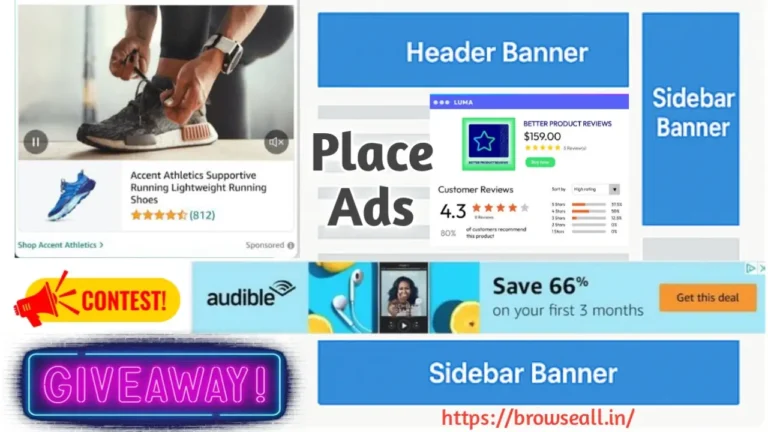






Prescription medication for type 2 diabetes can greatly improve quality of life
ozempic short review
Thanks. Visit again.
Great value cleaning service, proves you don’t need to overpay. Affordable excellence discovered. Smart choice made.
Thanks. Visit again.
very good article. I see similar writing style in QQ88 articles.
Thanks. Visit again.
Your point of view caught my eye and was very interesting. Thanks. I have a question for you.
Thanks. Visit again.
Your article helped me a lot, is there any more related content? Thanks!
Yes. Thanks. Visit again.